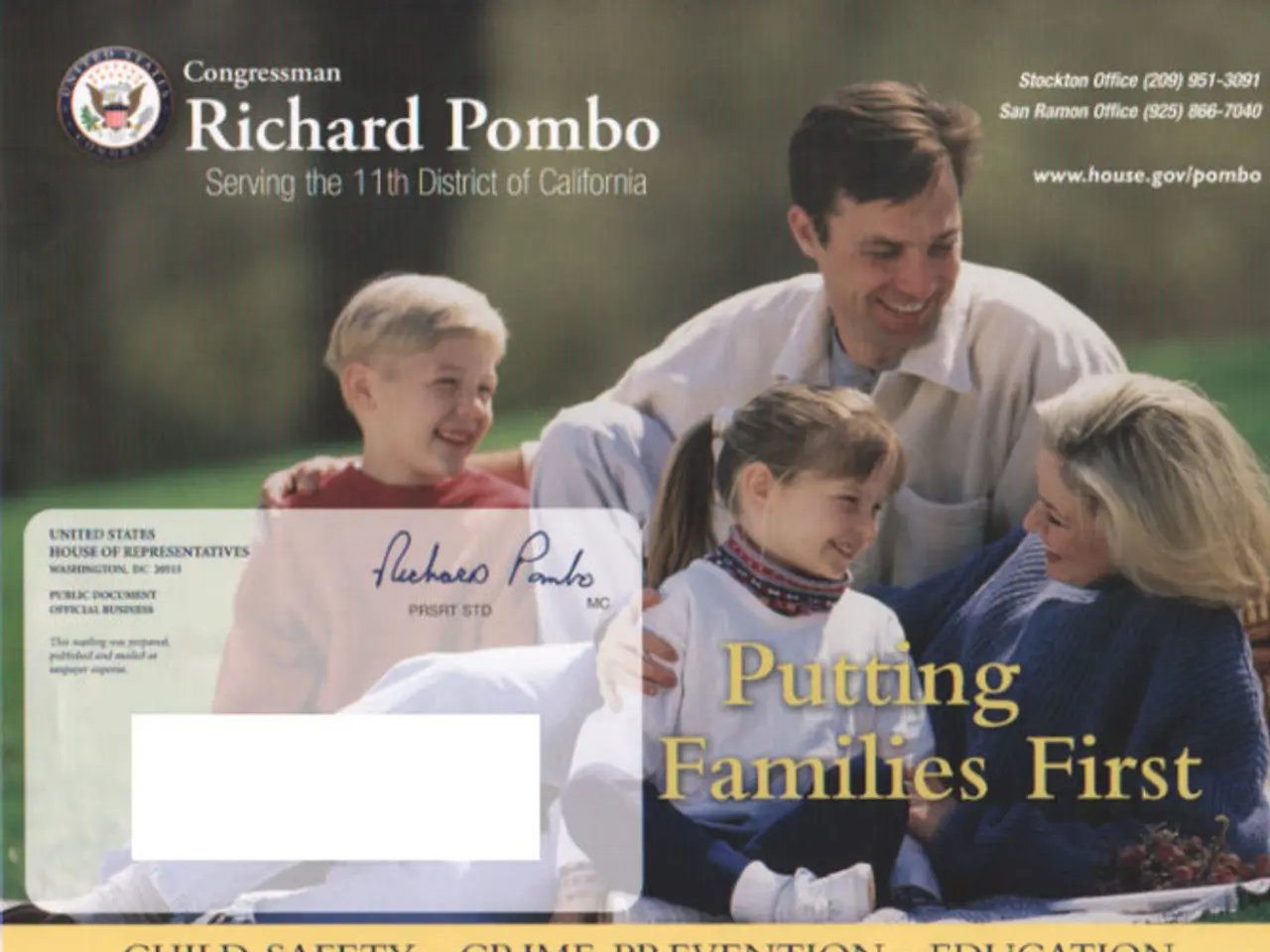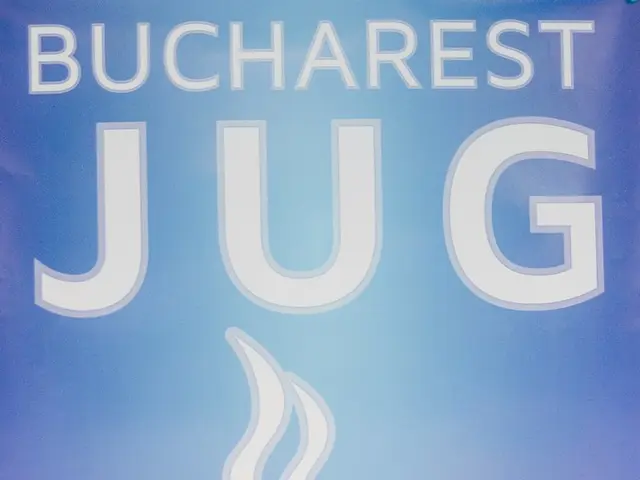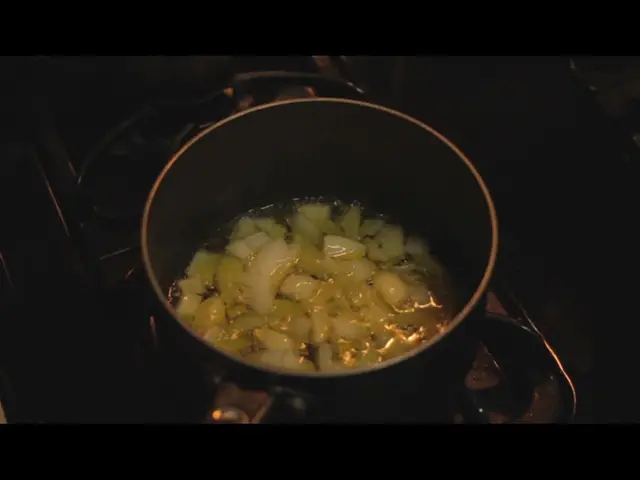Guide on Crafting a Letterhead in Microsoft Word
In today's digital age, having a well-designed and branded letterhead is essential for both businesses and individuals. Microsoft Word offers a simple and efficient way to create a professional letterhead, even without advanced graphic design software. Here's a step-by-step guide to help you create a letterhead using Microsoft Word's built-in or custom templates.
Select a Template
- Open Microsoft Word and either click "Blank Document" to start fresh or type "letterhead" into the template search bar to browse available letterhead templates.
- Choose a template that fits your style or business needs. Microsoft Office also offers more templates online at Templates.Office.com if you want additional options.
Customize Your Letterhead
- Once the template opens as a new document, replace the placeholder text with your information, such as your company or personal name, address, phone number, email, and any professional titles or certifications.
- Adjust the font style, size, and color by navigating to the "Design" tab. Under "Colors," you can select or customize the color scheme to match your brand colors. Use the "Themes" option to change the overall font set.
- Add your company logo by going to "Insert," then "Pictures," and select your logo image file from your computer. Resize and position the logo where desired on the letterhead.
Format and Finalize
- Use borders, header/footer settings, and layout tools under the "Layout" or "Design" tabs to enhance the formatting and professionalism of your letterhead.
- Make sure the alignment and spacing look balanced for printing or digital use.
Save Your Letterhead
- Save the completed letterhead file to your computer. For easy reuse, save it as a Word Template by clicking "File" > "Save As," then select "Word Template (*.dotx)" as the format.
- Use clear naming like "Professional Letterhead Template" so you can find it easily for future edits.
These steps allow you to efficiently create a professional and branded letterhead using Microsoft Word’s built-in or custom templates. Microsoft Word offers features like text effects, watermarks, and borders to add visual appeal to letterheads. Using an online platform for creating letterheads eliminates the need for design skills and simplifies the process.
In the realm of business and personal correspondence, integrating technology into your lifestyle can enhance professionalism. With Microsoft Word, you can craft a personalized letterhead, ensuring a cohesive and branded appearance for your finance and business ventures. By leveraging the platform's features such as font customization, logo insertion, and format tools, you seamlessly create an engaging and professionally designed letterhead.